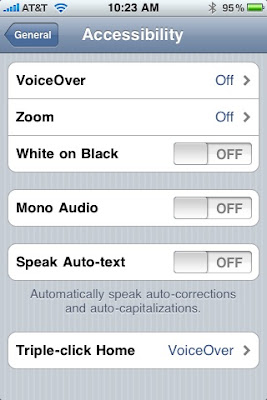
I have to say that I was utterly shocked to find this and very excited to see how easy it is to use. Basically, you can use the default VoiceOver function in the iPhone settings with a triple-button-push enable feature to have the phone read you anything, including paragraphs of text. As a Japanese language learner, this is an invaluable tool.
So, first go into Settings > General > Accessibility > Triple-click Home and choose "Toggle VoiceOver.
Now, change your phone operating system to whatever language you want to study. Go into Settings > General > International > Language. There, choose whichever language you would like to use. I chose Japanese.
Now, go to Safari or your email and find some Japanese text that you might have trouble reading and triple-click the home button. Press the text and read along. Triple-click home again to turn it off. Amazing.
Enjoy.
No comments:
Post a Comment